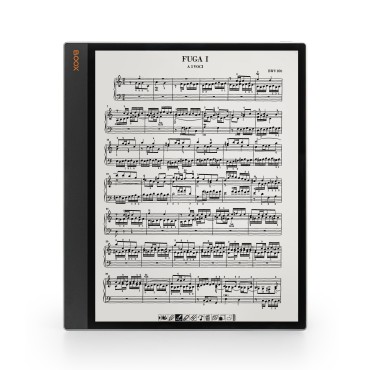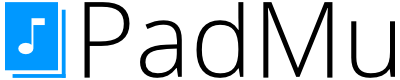In case you didn't get the notification of the new update on your device, just follow the steps below to
update it:
- From the PadMu Homepage, click on Settings, Firmware Update and then click on button check for updates and follow the instruction to update the device
- When update is successful, the device will restart automatically.
- Also keep up to date the PadMu Apps: from the PadMu Homepage, click on E-INK Store and check out the PadMu Apps download button on the right in order to keep them up to date.
NB: Please connect the device with power source or PC to make sure of enough power for update.