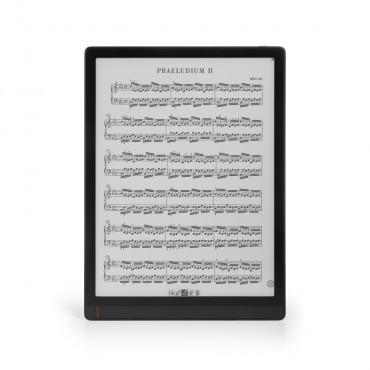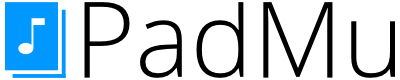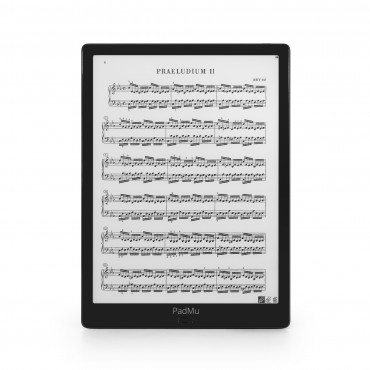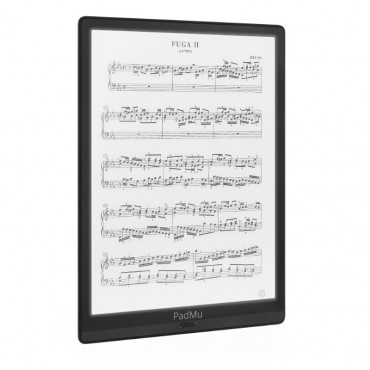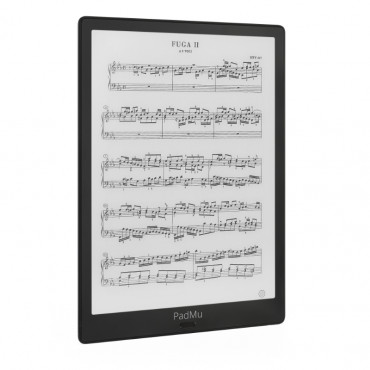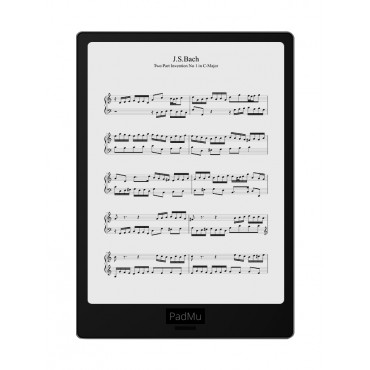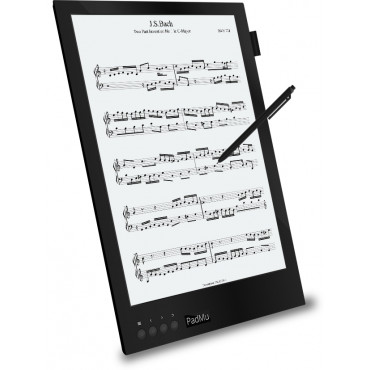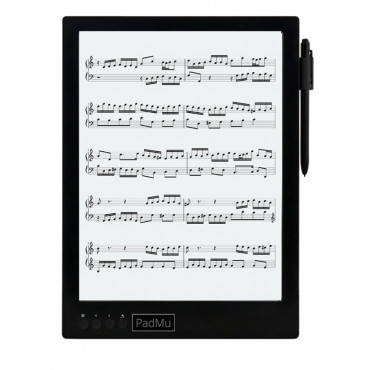Actualizaciones del software
En caso de que no hayas recibido la notificación de la nueva actualización en tu dispositivo, sigue los pasos que se indican a continuación para actualizarlo:
- Desde la Homepage de PadMu, haz clic en Configuración, Actualización del firmware y, a continuación, haz clic en el botón Buscar actualizaciones y sigue las instrucciones para actualizar tu dispositivo
- Al finalizar la actualización, el dispositivo se reiniciará automáticamente
- También mantén actualizadas las aplicaciones de PadMu: desde la Homepage de PadMu, haz clic en E-INK Store y comprueba el botón de descarga de las aplicaciones de PadMu situado a la derecha, para mantenerlas actualizadas a la última versión.
NB: Mantén el dispositivo cargado durante la actualización para evitar problemas durante la instalación