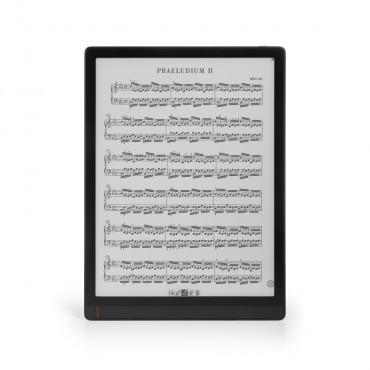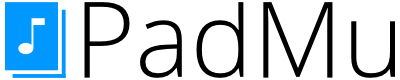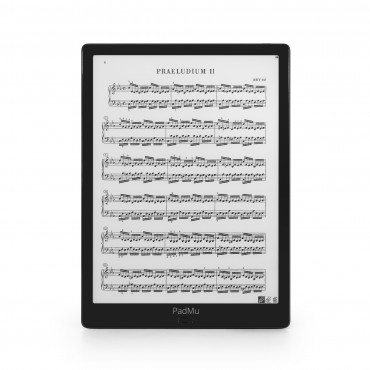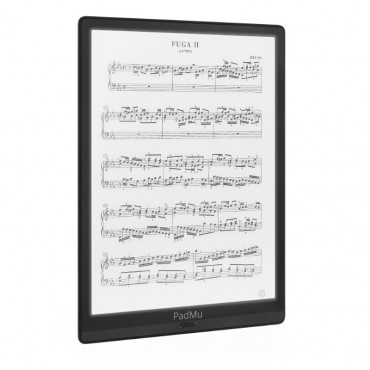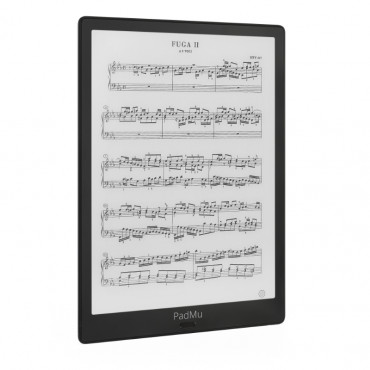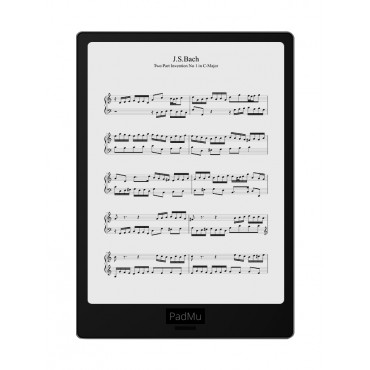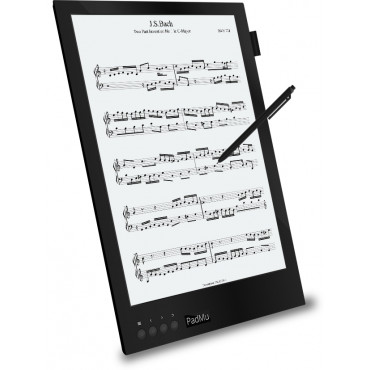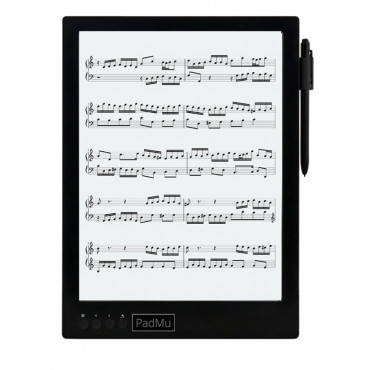Si vous n’avez pas reçu la notification de mise à jour sur votre appareil, veuillez suivre les étapes ci-dessous pour l’installer :
- Depuis la Page d’accueil de PadMu, cliquez sur Paramètres, Mise à jour du micrologiciel, puis cliquez sur le bouton Rechercher les mises à jour et suivez les instructions pour mettre à jour votre appareil
- À la fin de la mise à jour, l’appareil redémarre automatiquement
- Maintenez également vos Applications PadMu à jour : à partir de la Page d’accueil de PadMu, cliquez sur E-INK Store et vérifiez le bouton de téléchargement des Applications PadMu sur la droite, afin de les mettre à jour avec la dernière version.
NB : Veuillez laisser votre appareil en charge pendant la mise à jour afin d’éviter tout problème lors de l’installation